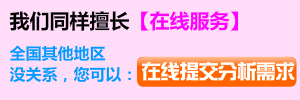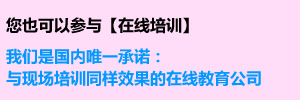Modes in Animations
2013-06-21 by:廣州有限元分析、培訓中心-1CAE.COM 來源:仿真在線
Changing the Interpolation Modes in Animations
You can use interpolation modes in an animation to control the acceleration or deceleration of changes between key points. For example, if a component changes from the 00:00:02 key point to the 00:00:06 key point, you can use interpolation modes to accelerate or decelerate the change in the key frame.
To change the interpolation mode between a key point at position A and another key point at position B:
-
Create an animation that includes component movement or a change to visual properties.
-
On the timeline, right-click the position B key point.
-
Click Interpolation mode and select one of the following:
-
Linear . This default setting moves the component at a uniform velocity from position A to position B.
-
Snap . The component remains at position A until the time reaches position B, and it snaps to position B.
-
Ease in . The component starts moving slowly from position A, and accelerates toward position B.
-
Ease out . The component starts moving quickly from position A, and decelerates toward position B.
-
Ease in/Ease out . The component accelerates to the time located halfway between position A and position B, and then decelerates as it approaches position B.
-
Click Calculate to recalculate the animation.
|
|
Interpolation mode: Ease in |
|
Selections for this animation include:
The result is acceleration as the component approaches position B. | |
相關標簽搜索:Modes in Animations SolidWorks培訓課程 SolidWorks設計教程 SolidWorks視頻教程 SolidWorks軟件下載 SolidWorks在建筑室內設計工業設計的應用 SolidWorks基礎知識 SolidWorks代做 Fluent、CFX流體分析 HFSS電磁分析 Ansys培訓 Abaqus培訓 Autoform培訓